How to share my guidebook
SmoothStay gives you three flexible ways to share your digital guidebook, each designed for different use cases and security needs. Choose the right sharing method based on who you're sharing with and what level of access control you need.
📋 Overview: Three Ways to Share
Link Type | Best Use Case | Security Protection | Restricted Articles Access |
|---|---|---|---|
General Share Link | When you want easy sharing without granular control or per-guest tracking. | Yes (token required) | Always visible |
Booking Link | For direct guest invitations with security and tracking. Restrict content by reservation dates. | Yes (token required) | Visible only from lead time until check-out |
Public Link (only if enabled for each property) | For showcase purposes or open establishments (boutique hotels, coworking spaces, public venues). | No (public URL) | Always hidden |
You'll find it in the Properties list (for full guidebook links), throughout the Content Hub on categories, subcategories, and articles (for deep links to specific content), and in the Bookings list (for guest-specific booking links). The share popup opens automatically and adapts based on what you're sharing.
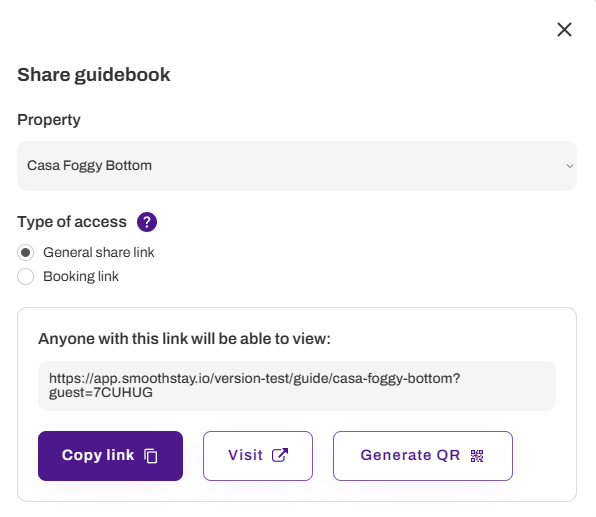
Look for the following sharing icon in the properties list, content hub and bookings section to open the share popup:

The popup dynamically adjusts based on your selection:
Property Selection: Automatically populated based on where you clicked share, or select from dropdown.
Type of Access:
General share link - Secure quick sharing without time-based restrictions
Booking link - Time-based access to restricted articles
Public link - If enabled, this option will be shown
Link Preview: Shows the exact URL that will be generated.
Quick Actions:
Copy link - Copy to clipboard
Visit - Preview what guests will see
Generate QR - Create QR code for printing

