🌐 Public link: open access to your guidebook
Public links are ideal for boutique hotels, coworking spaces, or any setting where you want guests or visitors to access information without needing an invitation or log-in.
🚀 What Exactly Is a Public Link?
A public link is a simple, direct URL to your guidebook without any guest token or access restriction. Anyone with the link can view your guidebook at any time, and it’s suitable for environments where privacy is less of a concern or where broad access is needed.
No security token: Fully open—anyone with the base URL can access your guidebook.
Great for marketing and open venues: Use for showcases, event spaces, or informational kiosks.
Easy to share: Perfect for websites, digital signs, or printed materials.
Public links are accessible to anyone with the URL but are not indexed by search engines, so your guidebook stays hidden from public search results. In the future, if enough SmoothStay users request greater visibility or custom domain support, we may introduce optional settings to enable indexing and enhanced branding flexibility.
Go to your property and click the Visibility & sharing tab.
Check the box for Allow public view of guidebook.
The public link option will appear in the share popup—just select "Public link".
Copy the public URL or generate a QR code for print and digital use.
Tip: You can toggle public access on or off anytime for full control.
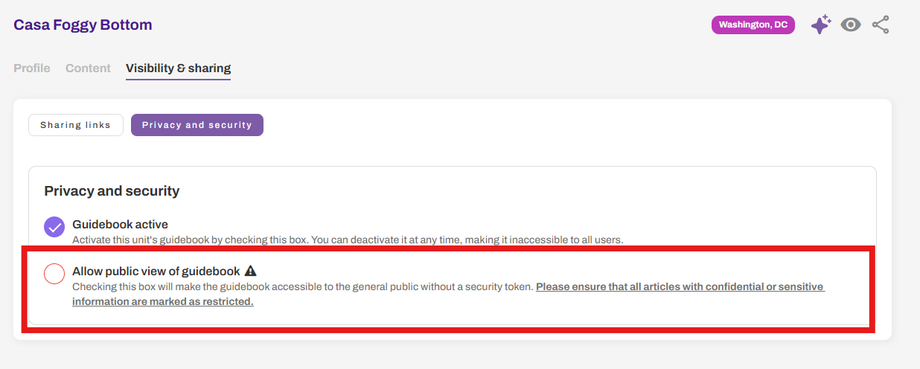
🔒 What Do Guests See with a Public Link?
Unrestricted articles: Always visible to anyone with the link.
Restricted articles: Stay hidden for all public link viewers—make sure anything confidential is marked as restricted in your guidebook!
⚠️ Important: Public links are not protected by guest tokens or time restrictions. When using a public link, double-check that all articles with sensitive, private, or guest-specific information are set to restricted, such as:
Personal contact information
Entry codes, Wi-Fi passwords, or other sensitive details
Private guest instructions meant only for confirmed bookings
→ Only share a public guidebook when you want everything shown to anyone, anytime.
👌 Best Uses for Public Links
Boutique hotels or open lobbies
Vacation rentals that double as event venues
Welcome books for coworking or shared spaces
Marketing or informational displays
Public QR codes for tourists or self-guided tours
Tip: By design, public links will never show articles marked as restricted. But, even if your boutique hotel or open venue sets its guidebook to public for general guest convenience, you can still take advantage of reservation links for added control and tracking. This allows you to give all visitors easy access to most information, while providing individual guests with private booking links to unlock sensitive or guest-specific content—like room access codes, WiFi passwords, or exclusive perks. That way, your public guidebook serves everyone, but confidential details remain protected and only visible to authorized guests.

