📱 How to create QR codes for any guidebook link
Making it easy for guests to access your guidebook is simple with QR codes. SmoothStay lets you generate a QR code for any type of access—general share, reservation, or public— and deep links, right from the share popup.
🚀 Steps to Create a QR Code
Open the Share Popup:
Click the Share icon for your property, reservation or booking, or specific content.Choose Type of Access:
Select either General share link, Reservation link, or Public link depending on your needs.Generate QR Code:
At the bottom of the popup, click Generate QR.
Your QR code will instantly appear below the link.Download or Use the QR Code:
Right-click the QR image to save it to your device.
Print it, add it to property signage, or share it digitally with guests.
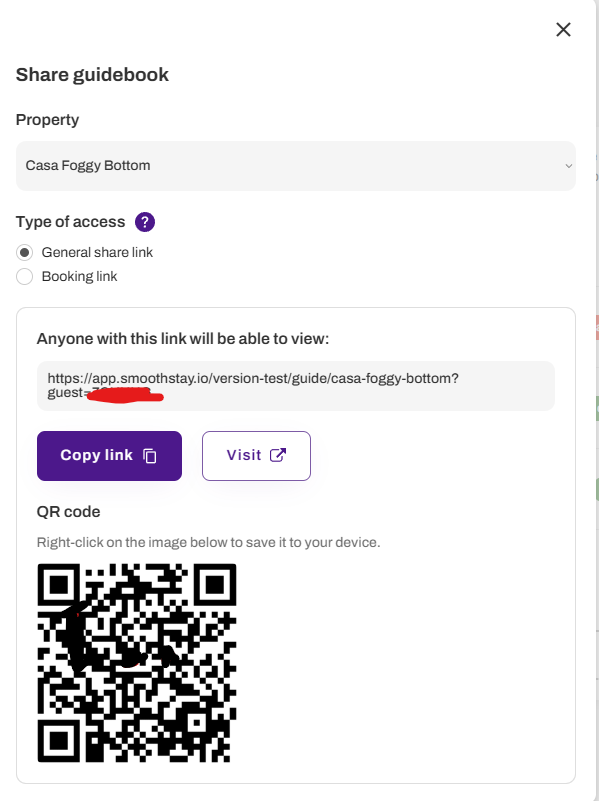
💡 Tips
Use QR codes on welcome materials, door signs, or even business cards.
General share and public QR codes never expire; reservation QR codes are secure and guest-specific.
Guests can simply scan the code with their mobile device and access your guidebook instantly.

